End Browser Tab Chaos Forever
Stop feeling overwhelmed by dozens of open tabs. Tabsana gives you instant control with one-second tagging and automatic nightly cleanup with email summaries.
Because your tabs deserve sanity, not chaos.
Stop feeling overwhelmed by dozens of open tabs. Tabsana gives you instant control with one-second tagging and automatic nightly cleanup with email summaries.
Because your tabs deserve sanity, not chaos.
We've all been there - opening tabs all day long, getting overwhelmed, and not knowing what to do with them all.
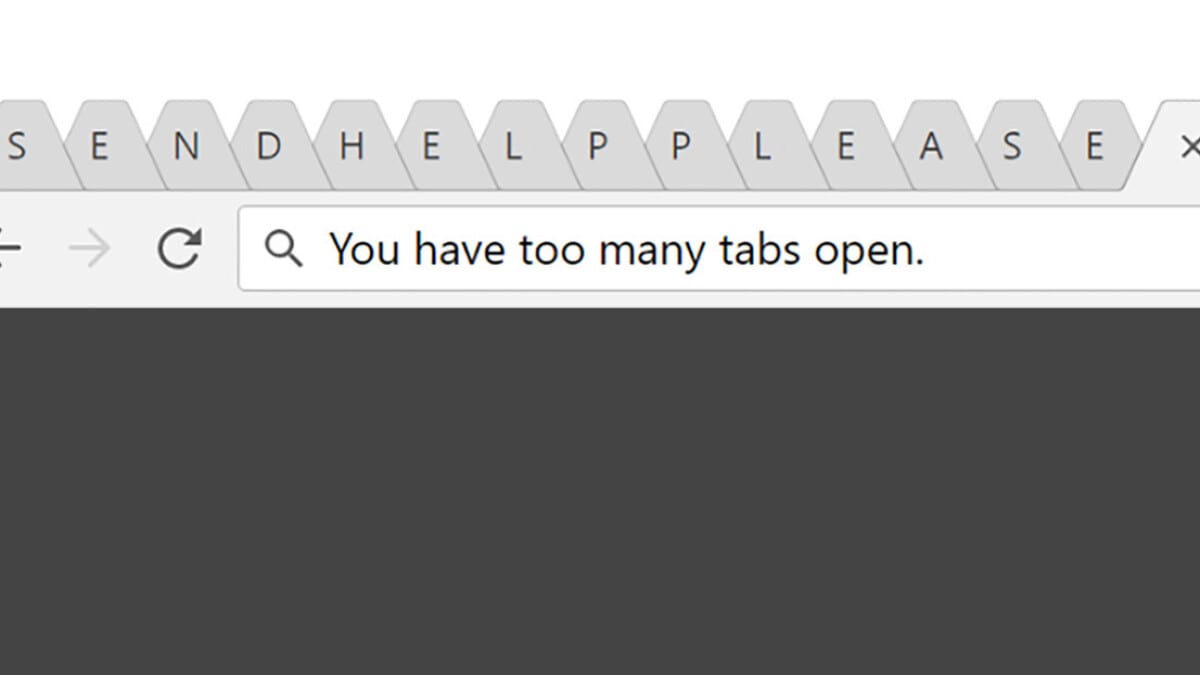
Computer gets slower, you don't know if you read that tab now or later, you can't find other tabs.
And you still open new tabs without closing others...
Chrome's solution hides clutter but doesn't resolve it. Tabs still pile up, memory still bloats, and you never feel in control.
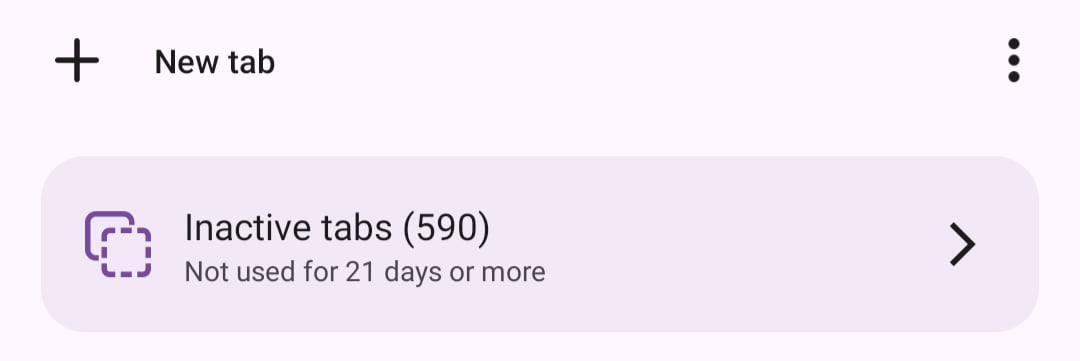

Inspired by Getting Things Done methodology - instant decisions, zero anxiety, complete control.
Alt+T to tag any tab instantly, then press Enter to archive. No complex menus, no thinking required.
All closed tabs saved to your email with specific format and notes - a space you already trust and search daily.
Every night, tagged tabs close automatically with a complete summary email. Or summon archiving at any time.
Never worry about losing important links again. Everything is safely archived with notes for context.
Watch how Tabsana transforms your tab management from chaos to control.
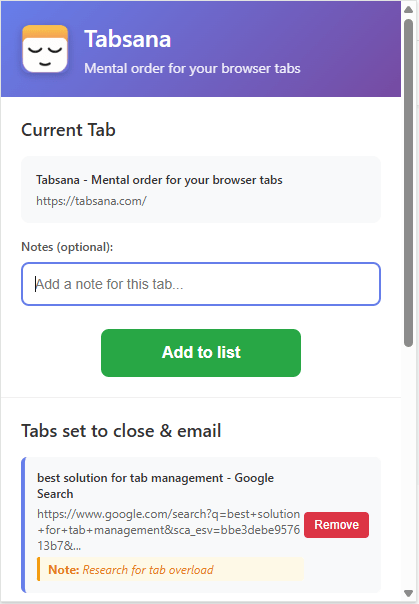
Alt+T to tag any tab, then press Enter to archive. Simple, immediate, and intuitive.
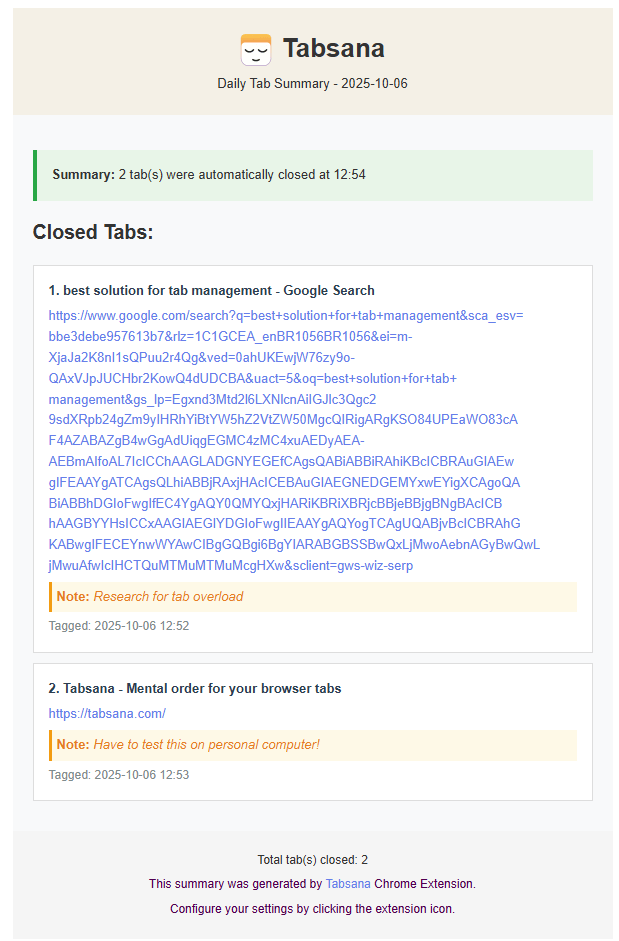
Every night, receive a complete summary of all closed tabs with notes and context.
Tag tabs throughout the day, then let Tabsana automatically close them at night with a complete email archive. Never lose important links again.
"Hearing Chrome's PM reflect on tab overwhelm made me realize that simply hiding tabs isn't enough. That's why I set out to try a fresh approach: one focused on reducing stress and making tab organization feel effortless."
- PK, Tabsana creator
Get started with Tabsana in just a few simple steps and transform your browsing experience.
Add Tabsana to your Chrome browser from the Chrome Web Store.
Set up your email address and configure the time for daily email reminders in the extension popup to receive summaries of closed tabs.
Use Alt+T or the extension popup to tag tabs you want to close at the end of the day.
At your set time, Tabsana closes all tagged tabs and sends you a detailed email summary.
Transform your browsing experience with Tabsana. Install now and start your journey to a cleaner, more organized browser.
Free • No registration required • Works offline